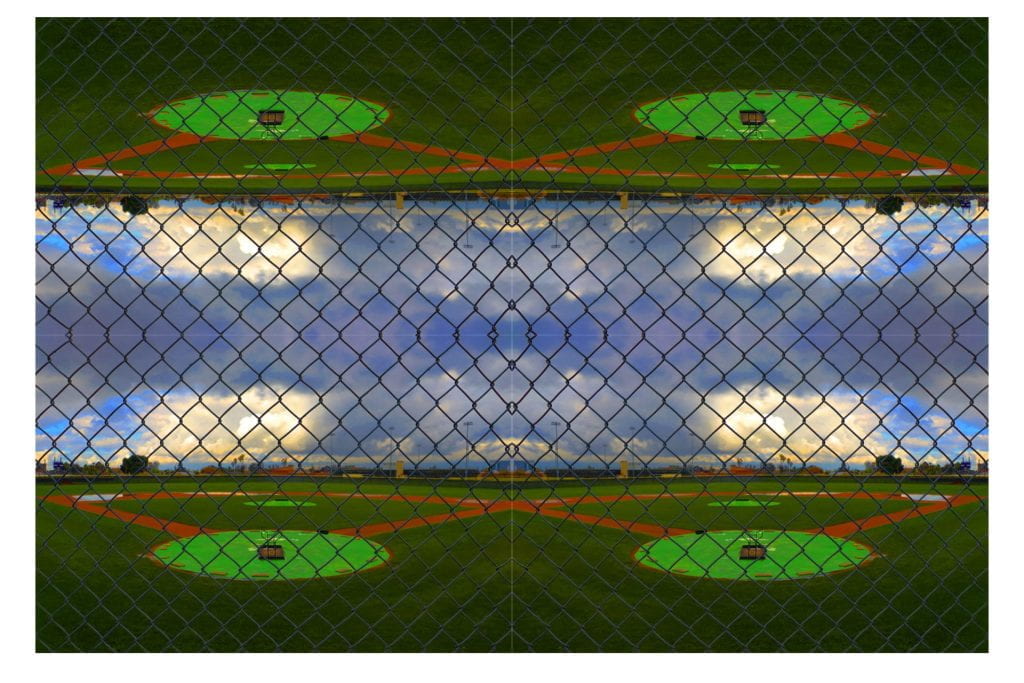The Canon EOS R6 II is a 24MP full-frame camera aimed at enthusiast photographers and video shooters. It may look identical to its predecessor on the outside, but it gains useful new features for stills and video while providing a refined shooting experience.
Key specifications
- 24.2MP CMOS sensor
- 12fps mechanical shutter (40fps electronic shutter)
- Built-in image stabilization rated to 8.0 stops
- People, animal, and vehicle AF subject detection
- 4K/60p video (oversampled from 6K)
- 6K ProRes RAW video with a compatible Atomos recorder
- Raw burst mode with pre-capture
- Moving subject HDR mode
- 3.68M-dot EVF capable of up to 120 fps refresh (0.76x magnification)
- 1.62M-dot, 3-inch rear touchscreen
- Dual UHS-II SD card slots
- 580 shot-per-charge battery rating (CIPA)
-
What’s new
24MP full-frame sensor
The headline new feature of the R6 II is a new 24.2MP full-frame sensor, up from 20MP in the original R6. That’s not a massive increase in effective resolution, but it does allow the R6 II to match the resolution of many popular enthusiast cameras.
RECENT VIDEOSAs is typical for EOS bodies, the new sensor is designed and manufactured by Canon. However, despite being the same size and resolution as the sensor in Canon’s current flagship, the R3, it’s neither a BSI nor a stacked sensor. Despite this, Canon says rolling shutter performance is still improved relative to the sensor in the R6. It’s capable of burst rates up to 40fps with the electronic shutter, though the camera drops to 12-bit readout to achieve this.
Video features
The original R6 could capture UHD 4K/60p video but with a couple of limitations: it forced a slight crop (1.07x) from the full width of the sensor, and video in all modes was capped at 30 minutes per clip. The new model improves in both areas while adding some exciting new features.
The R6 II captures oversampled UHD 4K/60p video using the entire width of its sensor – no more crop. It’s also possible to capture 4K/60p from an APS-C crop of the sensor. In both cases, thermal performance appears to be improved. Canon claims you can record 4K/60p for up to 40 minutes using the full sensor width, and up to 50 minutes in APS-C mode, assuming an ambient temperature of 23°C (73°F). There are no time restrictions when shooting at slower frame rates like 4K/30p or 4K/24p.
High frame rate performance has also been improved, with the R6 II able to capture up to 1080/180p, compared to 1080/120p on the R6. However, Full HD footage is not oversampled, so there’s some loss in quality. Canon says you should be able to record for 60 minutes or longer in this mode before overheating becomes an issue. That’s a lot of slow-motion footage.
Our team at DPReview TV were able to record 4K/60p for over an hour at room temperature (presumably below 23°C), which suggests overheating isn’t a particularly significant issue on this camera unless you need to record long clips, such as interviews, at 4K/60p.
The R6 II also supports a ProRes RAW video workflow when paired with a compatible Atomos recorder. This includes 6K Raw video using the entire sensor width or 3.7K Raw video using a Super35 crop. The camera can simultaneously record FHD proxy files internally when using the external Raw workflow. Support from Atomos wasn’t available to test on our pre-production body, but support is typically announced alongside a new camera launch.
In other nods to video users, Canon added several features to improve the video workflow. When working in video mode, the Q menu presents a different interface that’s more video-oriented and, as in stills mode, the Q menu can be customized.
The camera also includes a variety of aspect ratio markers, both horizontal and vertical, and a false color display that makes it easy to judge the exposure of a scene. It also has a mode you can activate to automatically pre-record and buffer video for three or five seconds, saving the clip from before you hit the record button.
Autofocus
According to Canon, the R6 II incorporates more machine learning in its AF algorithms and inherits some of the technology from its flagship EOS R3 (but not the R3’s eye-controlled AF system). The result should be improved stickiness as the camera tracks subjects.
The R6 II adds new subject tracking modes, going beyond the ‘people’ and ‘animal’ options found on the R6. There’s now a ‘vehicle’ option optimized for motorsports, cars, motorcycles, aircraft (including helicopters) and trains. Animal tracking now includes support for horses (and zebras, for those going on safari), with the camera set to recognize both the eye and the head.
When photographing people, the camera can now be set to focus on either the left or right eye or to select the closest eye automatically. For more control, it’s possible to set a custom button to toggle back and forth between either eye manually.
However, the addition that may prove most useful is a new ‘auto’ mode for subject recognition and tracking. Instead of pre-selecting your subject mode, auto combines all the subject-specific modes and attempts to apply the best algorithm based on the detected subject. This can significantly simplify the shooting workflow when photographing mixed subjects.
Finally, when shooting video, the R6 II includes a new ‘detect only’ AF mode. When tracking a subject that disappears out of frame, this mode instructs the camera to leave focus where the subject left off rather than hunting back and forth for new subjects.
Raw burst mode
Raw burst mode is a new feature that layers some potentially helpful features on top of the camera’s 40fps shooting capability. It works only with the electronic shutter.
When shooting a burst of Raw images, the camera groups the entire set of photos together and presents itself in playback mode under a single thumbnail image with a special icon. You can then browse the series of images from a single burst, similar to how you browse a group of burst images on many smartphones, and select the best shot(s) from each sequence to save.
This feature has the potential to be quite helpful. In most scenarios where burst shooting is common, chances are pretty good that what you’re really trying to do is nail a single decisive moment, such as a diver at the instant before they enter the water. Raw burst mode allows you to review each burst sequence and save the one or two shots you care about.
Raw burst mode also includes an optional pre-shooting feature. When enabled, a half-press of the shutter button tells the camera to begin buffering frames. Once the shutter is fully depressed, the camera will capture a half second of buffered pre-click images, followed by the rest of the shots in the burst.
Moving subject HDR
Canon has added a new feature it calls moving subject HDR. Canon claims this mode can capture additional dynamic range with virtually no ghosting of moving subjects, though it has some limitations. To start, it won’t output Raw files, so you’ll be limited to JPEG. In our pre-production body, it also slowed down burst shooting somewhat. Finally, moving subject HDR raises the base ISO to 800. In our limited use, it produced images that looked over-processed, and we didn’t particularly like the exaggerated results, but we haven’t tested it on a full production body.